System Modeling
Compliant with SysML, LML, DoDAF and over 25 diagram types.

It turns out a whole lot.
Collaborate and manage teams with:
.png?width=256&height=256&name=group%20(2).png)
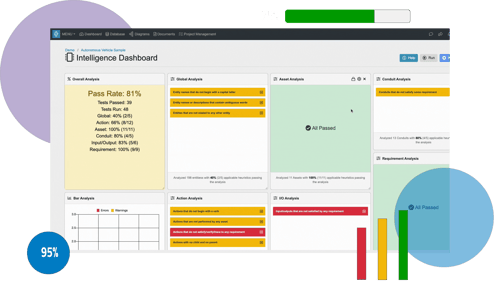
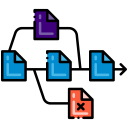
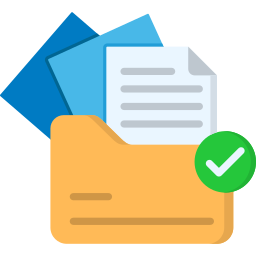
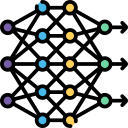
Innoslate allows you to add live diagrams, charts, tables, and more directly into documents, so all your documents and reports stay up to date. You'll never have outdated information and you'll never have to sacrifice hours upon hours to ensure you do.
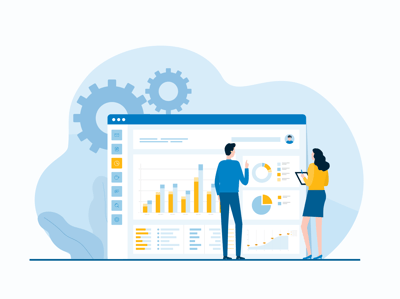

Innoslate is a cloud-native solution available on the public cloud, on your own server, or through NSERC/AFSERC. We're containerized on Iron Bank.
Manage all aspects of the lifecycle in one place and make keeping an authoritative source of truth that much easier. Learn about all the included solutions in Innoslate.
Get guided tours, test out features, experiment with sample projects, and talk to our support team.

Innoslate simplifies requirements management by providing a structured environment to capture, track, and validate your requirements all in a collaborative, modern environment.